What is My MEBC Connect?
My MEBC Connect is a web-based tool that allows account holders access to their church record. An account holder can:
View and update contact information
View family information 
View contributions records
And give one-time or recurring gifts securely online.
In addition to the above features, all online transactions are secure. To establish or access your E-Giving account, please click on the icon below.
To use the above features you must first have an account. To create an account, the church must already have your name, address, phone and email in our records. To send the church your contact information, email memberservices@mtennon.org. Find answers to Frequently Asked Questions below.
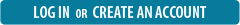
FAQ Contents
Here are some Frequently Asked Questions:
Account Setup and Troubleshooting
Update Contact and Family Information
Contributions
Questions about Security
Account Setup & Troubleshooting
How can I get an account?
You can create your own account if your name, address, phone, and email information is already in the church's records. Click Create An Account to setup your initial online account. At the account setup screen, enter your email address; first name, and last name (include any suffix--Jr, Sr, II, etc.). Then click Find me. If what you entered matches what is in the church's records, you will receive a "Congratulations" message.
Otherwise, if your information does not match the church's records, email memberservices@mtennon.org with your full name, address, phone, and email you will be contacted to validate your church record. Your user name and temporary password will be emailed to you.
I just created my account and MEBC Connect won't take the password that was sent to me
Because your first password is computer generated, it can often contain unusual characters. Many people have found it useful to select the password in the registration email you received and copy and paste it into the Sign In screen. You will be immediately prompted to change your temporary password to one you can remember. Choose a strong password that turns the "strength" bar to green.
I am having trouble setting my new password
Your password needs to be "complex" enough to satisfy system requirements. The "strength" bar needs to turn green before your password will be accepted. Adding a symbol or number to your password will help.
I forgot my password
On the Sign In screen where it says "Forgot your password or user name?" click on the password link and follow the instructions on the screen. Note: The email to reset your password will be sent to the email address associated with your account. If your email address has changed recently, you should let us know at memberservices@mtennon.org so we can update your record.
My email has changed and I can't log in
You can also login with your username, which is typically FirstnameLastname with no spaces. Alternatively, you can either log in with your old email address (and then update your email address) or email memberservices@mtennon.org describing your situation so we can update your record.
I don't know my user name
User names are generally in the form of first name combined with last name. For example, John Doe becomes JohnDoe. Alternatively, you can use your email address. If you can't remember your user name and your email address has recently changed, either email memberservices@mtennon.org or click on "user name" where it says "Forgot your password or user name?" on the Sign In screen. This will take you to a screen where you can enter your email address and have your user name sent to you.
Update Contact & Family Information
How do I update my contact information?
If you've moved or changed your phone number or e-mail address, you can update your record by clicking "My Complete Profile" and then clicking on the appropriate pencil icon for the information you want to update. You will see a note that you have submitted a change request to your account, which will disappear when the change has been approved.
I've had a family change. How can I update this?
There are a number of different family situation changes, and most should be handled personally instead of through a system. If you are experiencing a life change event (birth or marriage of a child, death in the family, marriage, or divorce), please call 301-856-2170 x 101 or email memberservices@mtennon.org and explain your situation. We will work with you to update your records.
Contributions
How do I view my contributions?
Your current giving history is available when you log in to My MEBC Connect online account. To view your contributions, click My Giving History. Couples can either have combined or individual giving records. If you have questions about your contributions, please email trustees@mtennon.org or call 301-856-2170 and ask for the Trustees Office.
How do I set up online giving?
While logged into the My MEBC Connect portal, click on Give Now tab to set up one-time or recurring gifts. Select a fund from the list, enter an amount, and include an optional memo for your reference. To make your gift recurring, check the box and complete frequency, start date, and end date or number of gifts. Then click the Add button. Then click the Submit button. Note: Online gifts will generally be visible in your giving history within a week of when they are made.
When are funds withdrawn from my account?
Credit card and Debit card transactions are normally settled after 7 pm on the business day that the transaction occurs. This means that it could be one or two days from the actual date of the transaction before you see funds withdrawn from our (your) account. For additional questions about online giving, please email IThelp@mtennon.org or call 301-238-4827.
Can I use MEBC Connect to get my year end Contribution Statement
Yes - An email will be sent to you each January when your statement is ready for viewing. The official year end contribution statement to be used for tax purposes will be mailed the end of January.
Questions About Security
Is my giving history private?
Absolutely. Only you can see your giving history and only when you have logged in.
Why don't my contributions look right in My Giving History?
Contributions from the weekend will display in your MEBC Connect online account by the end of the week. If you are missing recent gifts, they most likely have not posted yet. If you have other questions, please email nhammonds@mtennon.org or call 301-856-2170 and ask for the Church Business Manager.
How can I change my MEBC Connect password?
While logged into the MEBC Connect portal, point to the Home tab, and select Change password. Your new password must be complex enough to turn the "strength bar" to green. Adding numbers or symbols will help.
Is my contact information freely available on the Internet?
No, your information is available only to authorized church staff.
What information can other church attendees see about me?
None.